Around View™ Monitor settings


To set up the Around View Monitor to your preferred settings, press the SETTING button, select the “Camera” key and press the ENTER button.
Predictive Course Lines:
When this item is turned to ON, the predictive course lines are displayed in the front view, rearview and bird-eye view.
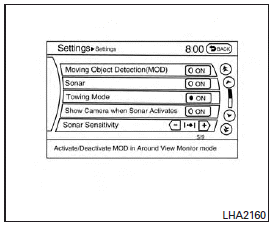

Camera View Priority:
The view shown on the screen at the beginning of the Around View Monitor operation can be selected in order of priority.
Non-viewable Area Reminder:
With this item turned to ON, the non-viewable area is highlighted in yellow for seven seconds after the bird-eye view is displayed. It will only be shown the first time after the ignition switch is placed in the ON position.
Buzzer Volume:
Adjust the volume of the buzzer.

Moving Object Detection (MOD)
When this item is turned to ON, the MOD is activated. When this item is turned to OFF (indicator turns off), the MOD system is deactivated.
“MOD” 2 will disappear on the SW 3 and the icon 1 will disappear as well. When the sonar is turned OFF on the setting menu as well, the SW 3 will disappear.

Sonar:
When this item is turned ON, the front and rear sonar is activated. When this item is turned to OFF (indicator turns off), the front and rear sonar is deactivated. The amber markers are displayed at the corners of the vehicle icon and the parking sensor icon will disappear on the SW 3 . When the MOD is turned OFF on the setting menu as well, the SW 3 will disappear. The next time the ignition switch is placed in the ON position, “Sonar is OFF” is displayed briefly.
Towing Mode:
When this item is turned ON, only the rear sonar is OFF. The amber markers are displayed at the rear corners of the vehicle icon.
Show Camera When Sonar Activates:
When this item is turned ON, the camera view is automatically shown on the display in the case that the distance to the objects measured by the sonar is becoming short.
Sonar Sensitivity:
Adjust the sensitivity level of the corner sonar higher (+) or lower (-).
See also:
It's the little things that count
Storage Compartments (Puny, Fair, Ample, Galore): Ample
Cargo/Trunk Space (Puny, Fair, Ample, Galore): Ample ...
Seat belts with pretensioners (front seats)
WARNING
• The pretensioners cannot be reused after activation. They must be replaced together with the retractor and buckle as a unit.• If the vehicle becomes involved in a collision but a pretension ...
FM radio reception
Range: FM range is normally limited to 25 – 30 mi (40 – 48 km), with monaural (single channel) FM having slightly more range than stereo FM. External influences may sometimes interfere with FM station ...
