Engine oil and filter

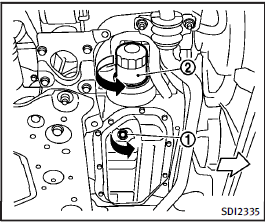
Two-wheel drive (2WD) models (VQ25HR/VQ37VHR engine)
1. Place a large drain pan under the drain plug.
2. Remove the oil filler cap.
3. Remove the drain plug 1 with a wrench and completely drain the oil.
CAUTION
Be careful not to burn yourself, as the engine oil is hot.

All-wheel drive (AWD) models (VQ25HR/VQ37VHR engine)
• Waste oil must be disposed of properly.
• Check your local regulations.
4. (Perform steps 4 to 7 only when the engine oil filter change is needed.) Loosen the oil filter 2 with an oil filter wrench. Remove the oil filter by turning it by hand.
5. Wipe the engine oil filter mounting surface with a clean rag.
CAUTION
Be sure to remove any old rubber gasket remaining on the mounting surface of the engine. Failure to do so could lead to engine damage.
6. Coat the gasket on the new filter with clean engine oil.
7. Screw in the oil filter clockwise until a slight resistance is felt, then tighten additionally more than 2/3 turn.
Oil filter tightening torque:
11 to 15 ft-lb
(14.7 to 20.5 N·m)
8. Clean and re-install the drain plug with a new washer. Securely tighten the drain plug with a wrench.
Drain plug tightening torque:
22 to 29 ft-lb
(29 to 39 N·m)
Do not use excessive force.
9. Refill engine with recommended oil and install the oil filler cap securely.
See “Capacities and recommended fuel/lubricants” for drain and refill capacity. The drain and refill capacity depends on the oil temperature and drain time. Use these specifications for reference only. Always use the dipstick to determine the proper amount of oil in the engine.
10.Start the engine and check for leakage around the drain plug and the oil filter.
Correct as required.
11.Turn the engine off and wait more than 15 minutes. Check the oil level with the dipstick. Add engine oil if necessary.
See also:
Cleaning the seat tracks
CAUTION
Periodically clean the seat tracks to prevent reduction of ability to move the seats.
Clean periodically with a high-powered vacuum cleaner. Dirt and debris may reduce the ability to adjus ...
Supplemental air bag warning light
The supplemental air bag warning light, displaying
in the instrument panel, monitors the circuits of the supplemental front-impact air bag, front seat-mounted side-impact supplemental air bag, ro ...
Others information (models with navigation system)
Others information (models with navigation system)
The Others information display will appear when pushing the INFO button and selecting the “Others” key.
GPS Position:
For the details of this it ...
