Center multi-function control panel

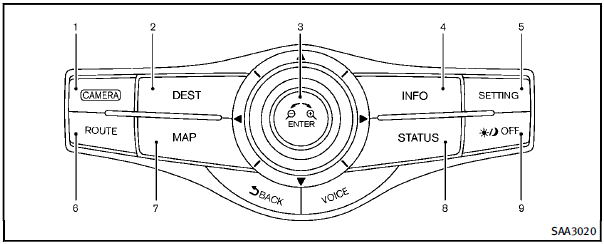
1. “CAMERA” Around View Monitor display
button (P.4-21) 2, 6, 7.For navigation system control buttons
(Refer to the separate Navigation
System Owner’s Manual.)
3. INFINITI controller (P.4-4)
4. “INFO” vehicle and navigation information
button (P.4-8)
5. “SETTING” button (P.4-13)
8. “STATUS” status display button
(P.4-8)
9. “ OFF” brightness control and
display ON/OFF button (P.4-8)
See also:
How to adjust the screen view
To adjust the Display ON/OFF, Brightness, Tint, Color, Contrast and Black Level of the Around View Monitor, press the SETTING button with the Around View Monitor on, select the item key and adjust the ...
Map lights
To turn the map lights on, press the switches. To turn them off, press the switches again.
CAUTION
Do not use for extended periods of time with the engine stopped. This could result in a dischar ...
Programming HomeLink for Canadian customers
Prior to 1992, D.O.C. regulations required handheld transmitters to stop transmitting after 2 seconds.
To program your hand-held transmitter to HomeLink , continue to press and hold the HomeLink bu ...
